Apple designed a new tablet computer device called iPad to help user experience Web content, music, books, movies and games in a new way. And nowadays iPad is gaining more and more fans all over the globe. However nothing has significantly changed concerning audio and video formats that new iPad can handle. For audio playback iPad supports commonly used MP3 files, AAC/M4A Apple audio, Apple Lossless, WAV and AIFF files. As we know many popular digital audio stores still offer their music and audio book downloads in formats that can't be played on iPad. When you purchase music from Nokia Ovi Music store or Napster To Go, the songs are downloaded as protected WMA. Due to WMA DRM protection it's impossible to transfer these songs to iTunes library and copy them to your iPad tablet device. Here you will need a powerful converter to strip DRM protection from WMA files and convert WMA to iPad.
Convert-WMA-to-MP3 program lets you fill your new iPad with hundreds of unprotected songs and audio books. This is a perfect software solution to convert WMA to iPad and transfer your converted songs to iPad tablet PC device automatically. The converter will save your time and efforts as it's so easy to use and configure. The major convert WMA program feature is "batch" convert mode for purchased DRM-protected songs and audio books. If you're running a fast computer with plenty of RAM, the program will convert up to 16 WMA files at the same time. And here's just one requirement to convert your WMA files to iPad is that you can play the songs on computer where Convert-WMA-to-MP3 software is installed.
WMA to iPad conversion tutorial
Before converting your files, select the output MP3 or M4A (AAC) format and the compression quality (audio bitrate) in software settings. It will help you control the sound quality level of your converted MP3, AAC songs and keep the audio file size as compact as possible. After WMA conversion finishes the songs are ready to be transferred to iPad. Click copy to iPad button and they will be copied to iPad device automatically. Here's our step-by-step conversion tutorial to get DRM WMA songs play on iPad:
- Download and install iPad WMA converter software from this website and open it
- Drag and drop your music folders to Convert-WMA-to-MP3 window
- Specify output audio format and bitrate for MP3, AAC, M4A files
- Click "Convert" button and wait till WMA conversion finishes
- Use iPad synchronization feature to transfer converted WMA to iPad automatically
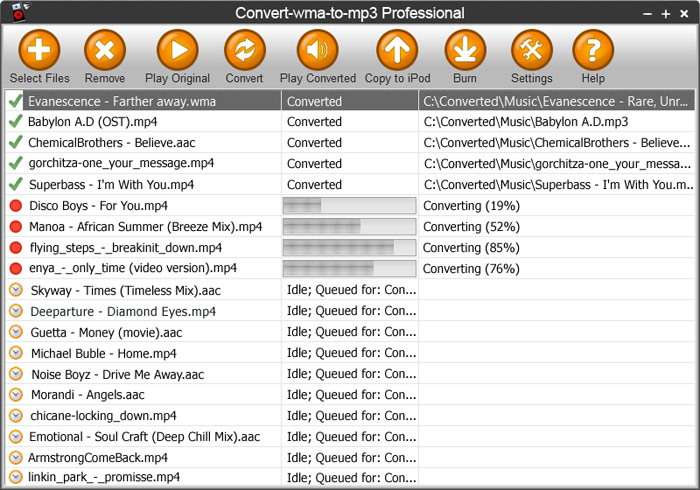
Convert-WMA-to-MP3 Ultimate Edition
To gain full access to program features get your Convert-WMA-to-MP3 Ultra edition. This edition allows to convert protected video for iPad, rip audio CD's, download and convert flash YouTube videos to your computer in iPad supported video formats. Apple iPad is the new way you can experience music and videos. In spite certain audio playback restrictions, all you need is a good converter to convert WMA to iPad and get full control over your media.