Windows Media audio WMA is one of the most widespread format when it comes to listening digital music and audio books on PC. WMA files can be purchased from digital audio stores under subscription, ripped from audio CD's, downloaded online etc. DRM-protected WMA songs are available from many online sources like Napster, Nokia Ovi Music, Rhapsody, iMesh, Bearshare, TDC Play, Zune and OverDrive libraries. These files can be played back on a limited number of authorized computers and digital audio players like Zune, Sony Walkman etc. So, the only way to play WMA files on iPod or iPhone is converting WMA to AAC using software.
Wondering how to convert WMA? Convert-WMA-to-MP3 software is the quick and reliable solution to convert WMA to AAC for playback on iPod, iPhone, any other audio players and cell phones that don't carry WMA format. If you've downloaded a bunch of songs from Nokia Ovi Music or Napster To Go in WMA DRM format, then try Convert-WMA-to-MP3 application for protected WMA to AAC conversion. After conversion the files can be easily transferred to iTunes. Just click "Copy to iPod" button and the program will do this task for you automatically.
WMA to AAC Conversion Tutorial
Learn how to copy WMA songs to iPod with this step-by-step:- Download Convert-WMA-to-MP3 software and install it
- Select AAC encoder for conversion - M4A (MPEG 4 AAC) and compression quality (bitrate)
- Select the desired output folder for converted AAC songs (please note that your original files will not be affected)
- Add your WMA tracks to the program window and watch conversion starts
- After conversion finishes, connect your iPod or iPhone to computer and copy AAC files to iPod automatically using "Copy to iPod" button
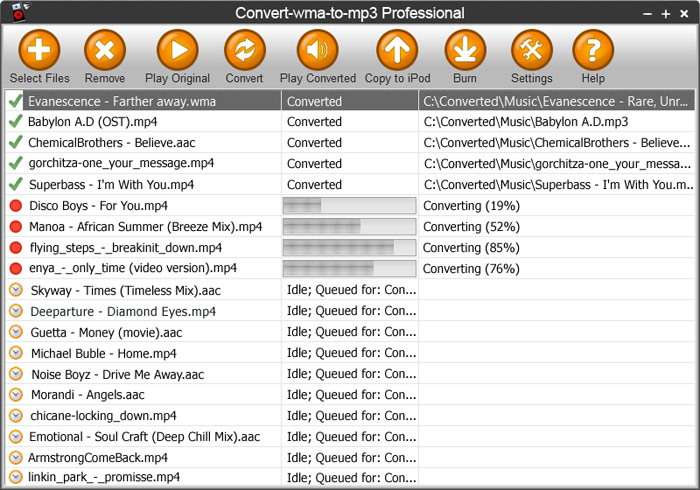
WMA to AAC converter features
Convert-WMA-to-MP3 program is easy to use and install. Please be sure you can play WMA songs on your computer before you convert WMA to AAC files. This is the only requirement for conversion. The software transfers ID3 tags and album art to converted AAC files automatically. There are also three output folder alternatives available e.g. conversion to output folder, to original folder and to "mirror" folder. If your WMA library grows permanently, use "Hot Folder" option to convert new files from certain folder on your computer.
Convert-WMA-to-MP3 Ultra edition
The software has two editions available: Professional & Ultra. Besides WMA to AAC audio conversion, Convert-WMA-to-MP3 Ultra is the prefect solution for purchased DRM-protected video conversion. Especially the program good in video conversion from digital video stores like iTunes, CinemaNow, Amazon Unbox, BBC iPlayer, TiVo, Blockbuster, BigPond, Zune and many other sources. There are two free bonus features available e.g. audio CD ripper and YouTube video downloader.
- Easy interface & settings
- Extra high conversion speed for WMA files (40X in batch mode)
- iPod, iPhone & iPad synchronization
- transfers ID3 tags & album art to converted file
- supports DRM-protected audio, video and YouTube videos
- Windows Vista & Windows 7 support (x32, x64)
- Free upgrades to future versions
- 30 days solid money back guarantee