Do you want to know best way to convert WMA to MP3? Converting WMA files seems to be a quite simple task. There is a huge number of conversion websites, freeware and shareware products online. All of them claim they know how to convert WMA files quickly and safely. As you know, WMA is one of the most popular Windows audio formats developed by Microsoft. Originally it was developed to compete with MP3 format. WMA files are compatible with most Windows applications such as Windows Media Player, Movie Maker and Winamp. WMA songs can be easily transferred to digital audio players like Zune, SanDisk Sansa, iriver and Creative Zen.
How to remove DRM from WMA files
Due to personal preference you may need MP3's not WMA files. Imagine you've got new iPod for birthday and noticed that it can't handle WMA format. Firstly you can turn to online media file conversion websites. There's a plenty of free websites online but I personally dislike a huge number of advertisements on these pages. Online websites won't help you to convert several WMA files simultaneously and this is a real pest. You will spend hours trying to convert two or three albums using this method. So media conversion websites really can help you to convert several WMA files to MP3 but that's certainly a slow way to convert.
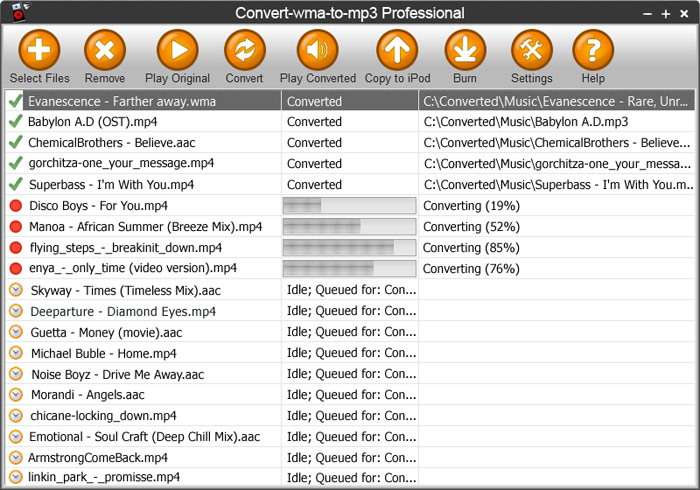
WMA conversion sound quality
Then you can find some freeware softwares online and download them. Converting ordinary WMA files can be easily done with freeware but again there are tons of adware online. It's not easy to find working software for free. When searching for freeware better rely on popular download websites like CNET Download.com. Their team should test freeware WMA converters for adware and viruses before posting. Not all free applications can convert WMA to MP3 in batch mode and keep output sound quality fine. Very often we deal with lossless WMA files which are not compressed in any way so their sound matches audio CD. So you need powerful WMA to MP3 converter to preserve original audio quality.
How to remove DRM protection
Customers who buy music and audio books online usually deal with DRM-protected WMA files. It means that they can play them on few audio players and PC only. Most popular audio sources are Napster, Nokia Ovi, Rhapsody, TDC Play, iMesh etc. Freeware WMA converters won't help you with DRM-protected music files. You need DRM removal tool and batch WMA to MP3 converter all in one.
WMA DRM removal
Convert-WMA-to-MP3 program will help you to convert WMA to MP3 preserving original sound quality, ID3 tags and will do WMA conversion task quickly. Yes, this program has all essential features to convert WMA files to MP3 format. You can transfer DRM-protected WMA files to iPod, iPhone and other digital audio player, mobile phone, car audio system and PC. The program has iPod sync feature to transfer you favorite songs and audio books to iPod, iPhone or even iPad right after conversion. Download and try Convert-WMA-to-MP3 software to unprotected and convert WMA files from absolutely any source. If you don't like it, well, you lose nothing with 100% money back guarantee.