WMA download services are quite popular today. With Napster To Go subscription users can download dozens of albums a month for a small fee. These WMA files come with DRM protection, so they can only be played on authorized PC's and few digital player titles. What if you prefer to use your iPod or iPhone for audio listening? The only way to copy these WMA files to iPod is convert Napster WMA to MP3 or unprotected M4A/AAC.
Convert-WMA-to-MP3 software can convert your Napster downloads to MP3 in "batch" conversion mode. This is an easy to use application designed to convert DRM-protected music formats into unprotected ones. This Napster conversion software helps you to remove Napster DRM and copy Napster files to iPod. The main conversion requirement is that you can play your Napster songs in Windows Media Player on your computer. In the end result you will get the unprotected copy of Napster WMA file which can be played on iPod, iPhone, Creative Zen, iriver, any mobile phone, car audio and computer. On output the program produces MP3, WMA (unprotected), AAC/M4A (iPod audio) and WAV(uncompressed) audio formats.
WMA conversion tutorial
Find out the best way to convert Napster files with this step-by-step tutorial:- Download and install Convert WMA to MP3 software
- Add your Napster DRM WMA files to the software window (use "Select Files" button or simply drag and drop)
- Set the desired output audio format and compression quality (bitrate) for WMA, M4A/AAC files in software settings
- Watch the conversion starting automatically (or click "Convert" button)
- To copy Napster songs to iPod, connect your iPod to PC and click "Copy to iPod" button after conversion finishes.
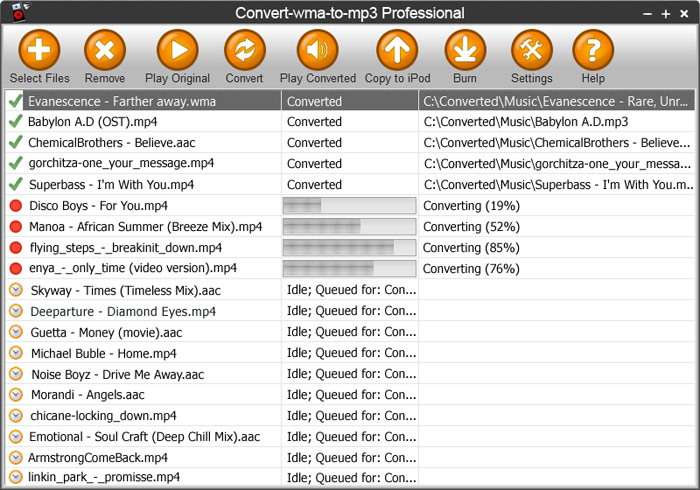
Essential Features
Convert-WMA-to-MP3 program key feature is conversion speed for DRM protected WMA files. When you convert Napster songs in batch mode, the summary speed reaches 40X. The maximum number of parallel conversion is 16 WMA files on fast computers. The program is the fully legal way around Napster DRM restrictions. Fill your MP3 player with thousands of legal MP3's and enjoy them without restrictions.
Bonus Features
The program has a number of bonus features e.g. free YouTube Ripper plug-in and audio CD Ripper to convert music from audio CD's to MP3, WMA, AAC, M4A and WMV. There are two program editions available. Convert-WMA-to-MP3 Ultra edition will easily convert protected video files purchased from CinemaNow, Amazon Video on Demand, Blockbuster, BigPond etc.
- Easy software configuration and utilization
- High conversion speed for DRM-protected WMA files in "batch mode"
- Mobile device syncronization feature
- Album art support & ID3 tag support
- Bonus YouTube Downloader & audio CD Ripper
- Windows Vista & Windows 7 support (x32, x64)
- Free software upgrades to new versions
- 30 days solid money back guarantee