Convert-WMA-to-MP3 software will easily convert WMA to iTunes regardless of the file source and origin. You can download WMA files from digital audio stores like Nokia Ovi Music, Napster To Go, Bearshare, TDC Play, Rhapsody, audio books purchased from OverDrive and many others. As you know, the purchased music comes in DRM-protected audio format with a number of restrictions. And the only quick and legal way to remove DRM protection is converting your WMA files to MP3, M4A or AAC. WMA files ripped from CD's or recorded by any other software are also supported for conversion.
Converting WMA files with our software is fully legal as it simply re-records the audio signal. Convert-WMA-to-MP3 application can process WMA to iTunes format wth up to 16 WMA files at the same time on fast computers. So you can save hours converting the entire music library on high speed. The converted files are non-protected and can be easily transferred to iTunes or even your iPod, iPhone and iPad. To transfer WMA to iTunes and iPod, click "Copy to iPod" button after conversion finishes.
WMA to iTunes Converter Tutorial
Let's follow the tutorial below on how to convert and transfer WMA files to iTunes:- Download, install and activate our conversion software
- Go to program settings to select the desired output format & compression quality for MP3 and AAC files
- Configure output folder preference (your converted files will be stored there)
- Use "Select Files" button or simply drag and drop WMA files to the program window
- After conversion finishes, connect your iPod/iPhone/iPad to PC and import WMA to iTunes automatically clicking "Copy to iPod" button
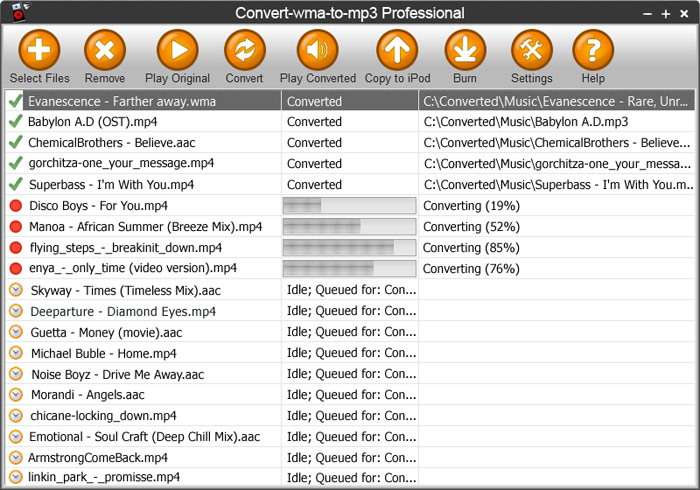
Extra Features
Convert-WMA-to-MP3 application will handle video conversion tasks either. You can even take iTunes rentals off 24h viewing limit converting them into AVI, MP4 or WMV. Actually, any video files that can be played on your PC are supported for conversion by our software. There's a number of free bonus features e.g. YouTube Downloader plug-in and audio CD Ripper. To convert your videos, Convert-WMA-to-MP3 Ultra edition is required. Anyway, you can convert WMA files to iTunes with the basic program edition.
WMA Convert Essentials
- Easy installation and configuring
- High WMA to iTunes conversion speed (up to 16 files in parallel)
- Mobile device easy synching (Apple iPod, iPhone, iPad)
- Album art support
- YouTube downloader and audio CDRipper
- Windows 7 support (x32, x64)
- Free upgrades to new software versions
- 30 days money back guarantee