OverDrive is a well-known distributor of audiobooks that gain online access to thousands of items of your choice. All you need to download OverDrive audiobooks is your library card, OverDrive service subscription and Internet connection. OverDrive Media Console software is used to download, manage and play your files. First you download a "shortcut file" that comes in ODM format. No need to convert ODM file, just open it in OverDrive Media Console and wait for the actual audiobook file download. All OverDrive downloads are saved as DRM-protected WMA files. These WMA files can be played on a limited number of compatible players and softwares. But if you want audiobooks on your own player, then install working WMA to MP3 program and convert them to audio format of your choice.
Convert WMA to MP3 software is an easiest 1-click way to strip DRM protection and convert Overdrive WMA files to MP3, AAC, M4A or WAV format. You can adjust compression quality saving plenty of disc space as spoken word audio files don't need 256-320kbps bitrate. Convert-WMA-to-MP3 program will convert your OverDrive books in multiple conversion mode saving your time. This program helps to override the DRM restrictions for you to play audio books without a glitch on iPod, iPhone, Creative Zen or any other digital player/cell phone that won't handle DRM-protected audio. Right after conversion you can copy OverDrive audiobooks to iPod, iPhone, iPad clicking the appropriate button in the program window. It's fast and easy.
Apart from OverDrive WMA conversion, this application will work with any purchased or legally obtained Windows Media Audio. Here's the list of supported online music download services: Napster, Rhapsody, Nokia Comes With Music, Kazaa, iMesh, BearShare and many others. You will easily convert Audible and iTunes audiobooks either.
Essential bonus features
In spite of Convert-WMA-to-MP3 software simplicity, it still has all essential features included. Multiple conversion mode allows parallel conversion with up to 16 files running at the same time. Automatic conversion from a folder mode will significantly automate the conversion process. Just download more and more new OverDrive WMA audiobooks to a selected folder on your computer and run Convert-WMA-to-MP3 software. The new files will be recognized and converted automatically.
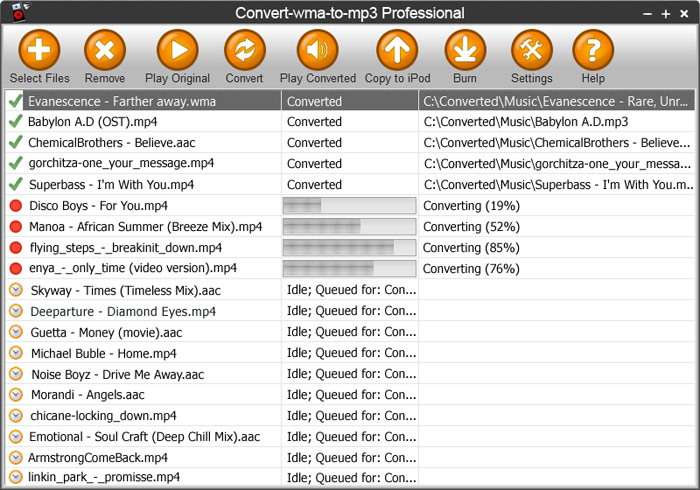
Supported digital audio & video stores:
- OverDrive
- Audible
- iTunes
- Napster To Go
- Nokia Comes With Music
- TDC Play
- iMesh
- Bearshare
- Kazaa
- imusica
- ...and many others
Convert WMA to MP3 software features:
- Easy installation and utilization
- Multiple conversion mode (up to 16 files at the same time)
- iPod, iPhone, iPad synchronization function
- ID3 tags support (artist/album name, genre, year, song titles and album art)
- Bonus audio CDRipper, YouTube ripper plug-in
- Windows 7 support (x32, x64)
- Free software upgrades
- 30 days money back guarantee