WAV is the popular audio format used primarily for storing highest quality music files. Typically WAV files are produced when you're ripping audio tracks from music CD into uncompressed format. WAV albums are usually available for download online at lossless music communities. This way you benefit from original audio CD or vinyl sound without any quality loss. WAV music files can be easily played back with Windows Media Player, Winamp, Foobar and many other softwares. However, uncompressed media consumes lots of disk space so this can be an issue.
Another reason to convert WMA to WAV is preparing your music for burning to CD or audio editing. Some audiophiles may need to convert lossless WMA into WAV format to make the files play with certain audio system. Besides WMA lossless formats, you may need to remove DRM protection from purchased WMA songs and convert your entire music library into unprotected WAV format. Actually there are plenty of reasons to use powerful conversion software.
Here's the brief conversion tutorial
Learn how to transfer your WMA tracks into WAV with our converter:- Free download WMA to WAV converter from this website
- Open software settings and select WAV (without compression) encoder from "Encoder for audio files" list
- Set the desired output folder location (converted WAV files will be stored there)
- Drag and drop your WMA songs to the program window or use "Select files" button
- Navigate to your output folder to get your converted WAV songs
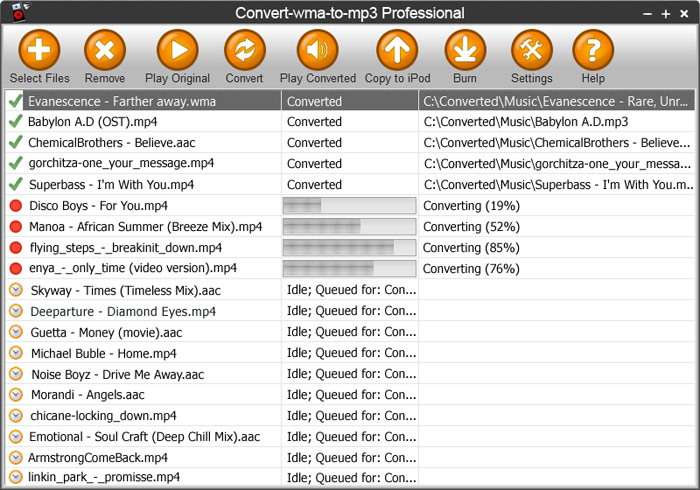
Converting speed & mobile device synchronization
Convert-WMA-to-MP3 software has the powerful feature to convert audio files maintaining original sound quality in parallel mode. The software offers up to 16 simultaneous conversions on fast computers with a powerful processor and plenty of RAM. The major feature of this program software is that you can load media files from actually any source. The application supports even huge files e.g. multi-chapter audio books for conversion. After the files are converted, use mobile device synchronization feature to copy converted songs into your digial player.
Requirements for conversion
DRM-protected WMA files require media usage rights to be played back and converted to WAV format on your computer. In other words, please be sure you can play WMA songs or audio books in Windows Media Player on your PC before starting WMA to WAV conversion. Convert-WMA-to-MP3 program supports any audio files that can be played on computer for conversion. The software converts between WMA, MP3, WAV, WAVE, M4A, AAC, AA, AAX, FLAC, OGG, AIFF lossless and many others.
WMA to WAV converter features
- Easy to use and safe to install the converter
- Convert DRM-protected files in batch mode
- Mobile device synchronization feature
- Supports ID3 tags and album art
- Supports Windows Vista & Windows 7 support (x32, x64)
- Free upgrades to future versions
- 100% money back guarantee