Many people new to iPod and iTunes service have the majority of albums in Windows Media Player WMA audio format. WMA downloads are available for download at services like Napster To Go, Nokia Ovi Music, Rhapsody, BearShare, iMesh, Kazaa and many others. Subscribing to unlimited WMA downloading services like Napster is very much attractive because you get tons of albums each month for a small fee. When you buy new iPod, here comes the time to transfer your WMA songs to iPod and all you've got here is a headache.
As WMA files not compatible with Apple iPod player, the only way to transfer WMA to iPod is convert them to MP3, M4A and AAC audio. In case the files come with DRM protection (like Napster & Nokia Ovi downloads), you need the software to remove WMA DRM copy protection. Convert-WMA-to-MP3 software is the fast and easy way to eliminate DRM protection and convert WMA files to iPod. With our program you can copy even huge WMA to MP3 audio books to iPod. WMA books are available from OverDrive online libraries.
Conversion Step-By-Step
Learn how to copy WMA songs to iPod with this step-by-step:- Download Convert-WMA-to-MP3 software and install it
- Open software settings and specify the Output folder (that's where your converted files will be stored)
- Select the desired output format (MP3, AAC, M4A, WMA are available), set the bitrate (compression quality)
- Add your purchased WMA songs to the application window and watch conversion starts
- After conversion finishes, connect your iPod to PC and click "Copy to iPod" button. Enjoy your favorite songs on iPod without any restrictions
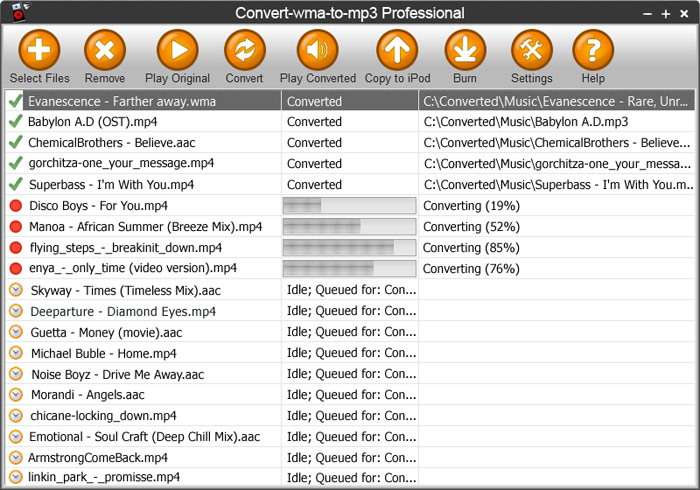
Convert WMA to MP3 software features
To keep the sound quality as high as possible, select the highest compression quality for MP3 and M4A in Convert-WMA-to-MP3 software settings. Unprotected WMA files preserve the album art & ID3 tags for artist, album, genre and song titles. After that WMA files are converted to MP3 or AAC and are ready for transferring to iPod, iPhone or Apple iPad. The program settings are very flexible. You just need few clicks to prepare for conversion and watch the program copies unprotected songs to your iPod automatically.
WMA iPod software bonus features
To convert protected videos you will need Convert-WMA-to-MP3 Ultra edition. This converter supports protected videos from iTunes, Amazon Unbox, BBC iPlayer, CinemaNow, Blockbuster and many other sources. Both purchased and rented movies, TV shows, video clips are supported. There are two bonus features available e.g. YouTube Ripper plug-in for Internet Explorer and audio CDRipper. So, to take full control of the music and video test drive Convert-WMA-to-MP3 Ultra.
- Easy interface, 2-click conversion
- Unprotect WMA on high converting speed in batch mode (up to 16 files in parallel)
- iPod, iPhone & iPad synchronization
- supports ID3 tags for artist, album name, genre, album art
- DRM-protected video conversion & YouTube ripper
- Windows Vista & Windows 7 support (x32, x64)
- Free software upgrades
- 30 days money back guarantee