Many audio & video geeks keep askin' the same question: "I downloaded a bunch of WMA files under Napster (Nokia Ovi, BearShare etc.) subscription and cannot put them on my audio player, because they're DRM protected. How can I remove WMA DRM protection?" Has this problem frustrated you too? If so, there's an easy way to remove WMA protection converting your downloads into unprotected MP3, WMA, AAC and WAV format. As you know, the original files can't be copied and played on any device because of copy protection. Contrariwise, the converted files will be transferred to any digital player e.g. iPod, iPhone, Zune, Creative Zen, Sansa, iriver etc.
Convert-WMA-to-MP3 software will convert your WMA files to MP3 in multiple mode preserving original sound quality. You can switch between output formats and set the desired bitrate for MP3 and M4A (AAC) songs. WMA format is very common in download services like Napster to Go, Nokia Ovi Music, Kazaa, iMesh and BearShare. The subscriber can download unlimited number of songs and albums in DRM format. And our program can remove WMA DRM from any songs with a single requirement that you can play these songs in Windows Media Player on your PC.
Conversion Step-By-Step
Learn how to remove WMA DRM with this step-by-step tutorial:- Download Convert-WMA-to-MP3 software and install it
- Add your purchased WMA files to the program window (use "Select Files" button or simply drag and drop)
- Select the desired output format (the software offers you MP3, WMA unprotected, AAC (iPod audio) and WAV (huge files but no quality loss)
- Start to convert the files clicking "Convert" button.
- After conversion finishes, connect your iPod to PC and click "Copy to iPod" button. Enjoy your favorite songs on iPod without WMA protection.
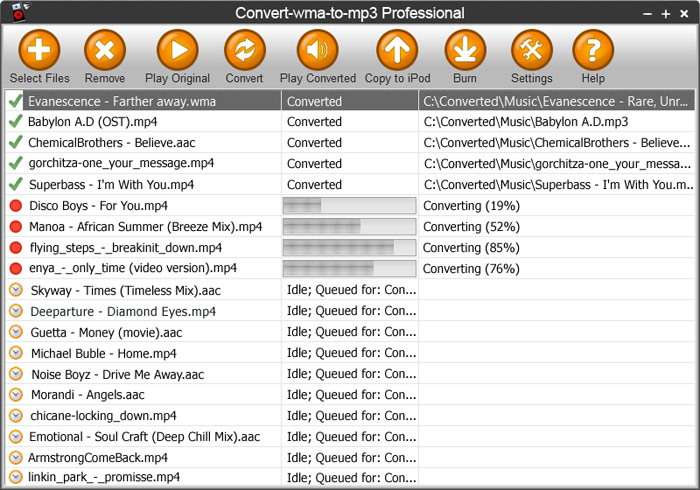
Convert-WMA-to-MP3 features
Convert-WMA-to-MP3 software is a legal way around WMA copy protection. The application doesn't break or remove WMA DRM protection, just using its virtual device to record your songs into unprotected audio format. The converted music can be burned to CD or DVD, edited in any audio software, played with any digital player, cell phone, PC and car audio.
Bonus Features
Convert-WMA-to-MP3 application can remove protection from WMA files and DRM WMV videos as well. Dozens of movies, video clips and TV shows are available for download from DRM protected video stores like Amazon Unbox, Blockbuster, CinemaNow, Zune Marketplace and via BBC iPlayer. But you will need the Ultimate edition of the program to convert videos. The software has bonus audio CDRipper and YouTube downloader to save your favorite clips to PC and digital video player.
- Easy interface, 2-click conversion
- Unprotect WMA on high converting speed in batch mode (up to 16 files in parallel)
- iPod, iPhone & iPad synchronization
- supports ID3 tags for artist, album name, genre, album art
- DRM-protected video conversion & YouTube ripper
- Windows Vista & Windows 7 support (x32, x64)
- Free software upgrades
- 30 days money back guarantee