Windows Media WMA is one of the most popular audio file format when it comes to listening songs and audio books on your computer and digital player. WMA files can be downloaded from digital music shops under subscription, copied from music CD's, broadcasted live etc. Copy protected WMA files are offered by a huge number of online sources like Nokia Music, Rhapsody, iMesh, Kazaa, Napster To Go, Bearshare, TDC Play, Zune Marketplace Center and OverDrive libraries. The songs can be played on a certain digital audio players like Walkman, Zune, Nokia phones etc. Sure, you need to convert WMA to M4A to play WMA files on iPod or iPhone.
Convert-WMA-to-MP3 program is the powerful and quick solution to convert WMA to M4A for unrestricted playback of media on iPod, iPhone, iPad, any other audio player and mobile phone that don't support WMA file format. If you've purchased a bunch of tunes from TDC Play or Nokia Ovi Music in DRM protected WMA format, then use Convert-WMA-to-MP3 software for protected WMA to M4A conversion. When conversion finishes, the files can be copied to iTunes automatically. All you need is click "Copy to iPod" button in the program window and enjoy your songs.
WMA to M4A Conversion Step-by-step
Find out how to encode WMA to M4A format:- Download and install Convert-WMA-to-MP3 program
- Choose M4A (MPEG4 AAC) encoder from the list in software settings & set bitrate for output M4A songs
- Configure output folder settings (that's where your converted files will be stored)
- Drag and drop WMA songs to Convert-WMA-to-MP3 window, conversion will start automatically
- When finished, connect your iPod or iPhone to PC and click "Copy to iPod" button to transfer M4A files automatically
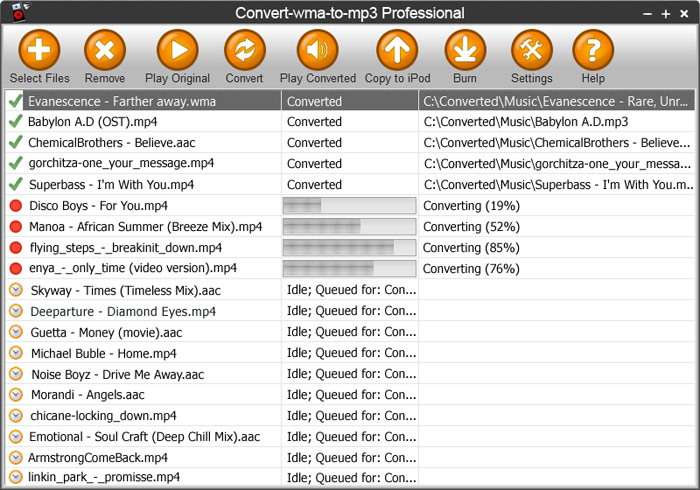
WMA to M4A converter features
Convert-WMA-to-MP3 program is extremely easy to install and to configure. Please note that your WMA files must be playable in Windows Media Player on your computer before you start WMA to AAC conversion. This is the main conversion requirement. The program copies album art and ID3 tags to converted M4A files automatically. You will see three output folder configurations available, for example conversion to original folder, to "mirror" folder and your choice. Try "Hot Folder" feature to convert new files from preset folder on your computer every time you start the program.
Convert-WMA-to-MP3 Ultra edition
There are two program editions available: Professional & Ultra. Besides WMA to M4A audio conversion, Convert-WMA-to-MP3 Ultra is the solid way to convert purchased copy-protected movies, TV shows and video clips. The software supports videos offered by digital video stores like Apple iTunes, Amazon Unbox, CinemaNow, TiVo Blockbuster, BigPond, Zune Marketplace and many other stores. You will find two free bonus features e.g. YouTube video ripper and audio CD ripper.
- 1-click installation and configuration
- High converting speed for protected WMA songs (40X in multiple mode)
- Mobile device synchronization feature
- Preserves ID3 tags (artist, album, song names) & album art
- Windows Vista & Windows 7 support (x32, x64)
- Free upgrades to new software versions
- 30 days 100% money back guarantee